This is what happens when you choose wrong language for Windows ISO file
Wrong language in Windows ISO
This might sound silly but for me there was only one type of keyboard layout and that's this one ↓
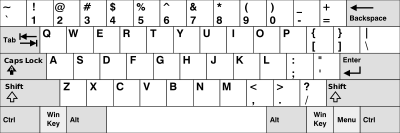 |
| United States keyboard layout |
But it turns out my life is a lie there are many other keyboard layouts like this one ↓
 |
| United Kingdom keyboard layout |
What's the big deal? well one day I decided to download a Windows 11 ISO file with International language (I want to be a international guy 😁) and I installed Windows 11 as usual, next, install,next,skip .... but later when I needed to enter the @ sign it was not working because they keyboard layout was wrong, because I was using the United States layout keyboard and the system was using UK keyboard layout so some of the keys were swapped ( you can compare the two keyboard layouts from above pictures). I mean if you're familiar with different keyboard layouts than there is no problem but if your someone like me very dumb than this might be little problem, I almost bought a new keyboard because of this🥹.
I have also made a video in this topic so watch the video down below for more information visually.
Extra note: Yes I'm dumb, You're welcome.
That's it for this post hope this post was helpful to you, if this post was useful or entertaining please consider sharing with your friends and family that's it and check out other posts, now have a wonderful day and thank you for visiting the site.
