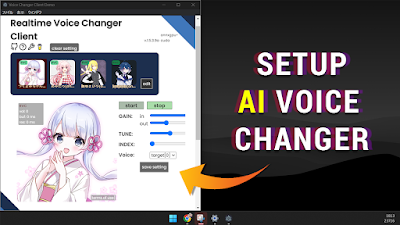How to setup W-okada Realtime Voice Changer AI
W-okada Realtime Voice Changer AI
w-okada voice changer is a free and open source real-time voice changer app that uses various Voice Conversion (VC) AI. It can be used in two ways: using a pre-built binary or setting up an environment with Docker or Anaconda and also you can run this on a Mac or Windows PC. The supported AI for voice conversion are MMVC and so-vits-svc. This thing is stupidly simple and easy to use and works insanely good.
This is a tutorial on how to setup and use w-okada voice changer on Windows PC, for the full tutorial watch the video down below (watching tutorial is better than reading right 😉)
Click Here to download w-okada voice changer from official GitHub page
Click Here to watch the previous video on w-okada voice changer
Extra note: You can also use this voice changer in Discord or games using voicemeter virtual cable software, tutorial on it soon...