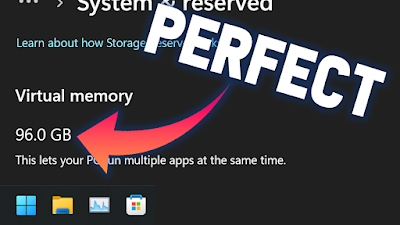How to add more virtual RAM on Windows PC
Increase virtual RAM on Windows PC to boost the performance
There is a feature on Windows OS (Windows 10, 11,7,8) called virtual memory (a free RAM added by Windows OS). not many people know about this feature you can actually customize this and add more free RAM(virtual memory) to boost the performance of your PC. there is a limit how much virtual memory you can add depending on the size of your actual hardware RAM. Microsoft recommends that virtual memory be set at no less than 1.5 times and no more than 3 times the amount of RAM on the computer. Let's say you have 8GB RAM, now you need to multiply 8 X 3 which will give you 24GB so you can add maximum 24GB virtual memory on your Windows PC. If you have SSD it will be better, because SSD's are faster then HDD and make sure you have enough free storage for virtual memory.
as always I have made a video in this topic so watch the video down below more information and there will be a link just on below the video for Microsoft's official documentation explaining Virtual Memory.
Click Here to learn more about Virtual Memory on Windows PC by Microsoft
That's it for this post hope this post was helpful to you, if this post was useful or entertaining please consider sharing with your friends and family that's it and check out other posts, now have a wonderful day and thank you for visiting the site.